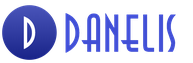Do I need to register to win? Pros and cons of Victory airline
IATA code: D.P.| ICAO code: PBD
Baggage rules
Attention! Transportation hand luggage paid, But for free one piece of checked baggage (One piece, up to 10 kg, with dimensions up to 158 cm in three dimensions)!
Carry-on baggage allowance
At Pobeda Airlines rules for carrying hand luggage and baggage differs from the usual norms - hand luggage is positioned as baggage carried in the aircraft cabin, And not included in the ticket price!
One place up 10 kg, with dimensions no more 55x40x20 cm : 999 rub. 1500 rub. when paying at the airport; 2000 rub. .
Two places up to 10 kg each, with dimensions no more 55x40x20 : 1999 rub. when paying when purchasing a ticket or by phone no less than 4 hours before departure; 3000 rub. when paying at the airport; 4000 rub. when paying at the gate.
List of items that can be taken as hand luggage free of charge : a handbag or briefcase, a folder for papers, an umbrella (except for beach ones), a cane, a bouquet of flowers, outerwear, a camera, a laptop computer, a suit in a suitcase, baby food for the duration of the flight and a cradle (when transporting a child).
Baggage allowance
One place up 10 kg, with dimensions up to 158 cm in three dimensions: For free for each passenger over two years of age.
One place up 15 kg : 999 rub. when paying when purchasing a ticket or by phone no less than 4 hours before departure; 2000 rub. when paying at the airport.
One place up 20 kg : 1499 rub. when paying when purchasing a ticket or by phone no less than 4 hours before departure; 3000 rub. when paying at the airport.
One place up 32 kg : 2299 rub. when paying when purchasing a ticket or by phone no less than 4 hours before departure; 4500 rub. when paying at the airport.
Two pieces of luggage, before 20 kg each: 2499 rub. when paying when purchasing a ticket or by phone no less than 4 hours before departure; 5000 rub. when paying at the airport.
When transporting a child, the stroller is transported in the luggage compartment for free.
Cancellation and modification policy (refundable rates only)
Cancellation: 2000 rub.
Change of departure date or destination: 2000 rub.
Changing the passenger's full name: 4000 rub.
Pobeda Airlines in social networks
Flight directions:
Anapa (Vityazevo), Arkhangelsk (Talagi), Astrakhan (Narimanovo), Belgorod, Vladikavkaz (Beslan), Volgograd (Gumrak), Gelendzhik, Yekaterinburg (Koltsovo), Kazan, Kirov (Pobedilovo), Magnitogorsk, Makhachkala (Uytash), Moscow ( Vnukovo), Nazran (Magas), Nizhnevartovsk, Omsk (Central), Perm (Bolshoye Savino), Rostov-on-Don, Saransk, Sochi (Adler), Surgut, Tyumen (Roshchino), Ulyanovsk (Vostochny), Ufa, Khanty- Mansiysk, Cheboksary, Chelyabinsk (Balandino).
You know, I am completely devoid of various prejudices associated with the activities of Pobeda. As a rule, most complaints against Pobeda are related to simple inattention and lack of desire to understand and follow the airline’s rules. However, when I came face to face with some aspects of this very activity, I was a little puzzled. Let's talk about such a seemingly trivial procedure as check-in for the Pobeda flight.
Who can check in online for the Pobeda flight?
And let's start by trying to understand - and Who can register at all? Trying to find an answer to this question led me to some confusion. The fact is that despite the fact that the Pobeda airline has existed on the Russian market for more than 3 years, they still simply NO POSSIBILITY check in for your flight online if you are not flying from Vnukovo! But this is a huge number of airline customers, for whose convenience a huge horseradish was put. And among these, crushed by horseradish, I found myself, because... I was about to take off from Krasnoyarsk Emelyanovo airport. Not cool, Pobeda, not cool at all.
Let's record it again: online check-in for the Pobeda flight is available only to those flying from Vnukovo!
But what if you happen to be the lucky one who is flying out of Vnukovo, which means you can check in for the Pobeda flight online? What to do in this case, where to run? Nowhere yet, because first you need to check whether the ticket you purchased meets the requirements of Pobeda Airlines.
Electronic registration with Pobeda is available if you:
0) You are not gay, a feminist or a black man and confidently throw a zig. - recently canceled
1) Departure from Vnukovo.
2) Bought a ticket on the official website of Pobeda, which is located at https://www.pobeda.aero. If you are used to using metasearch engines (or better yet, use them), for example Aviasales, then the main thing is, after you find the Pobeda ticket you need, go from Aviasales to the Pobeda website. Then everything will be 100% fine.
Why is it better to use metasearch engines? ala Aviasales? Well, in my life I have seen few people who purposefully look for tickets from Pobeda, because they are ardent fans of the airline. As a rule, a person just needs the most cheap ticket in a given direction, and Pobeda’s fares are not always the best, especially with all the surcharges for luggage. Therefore, it is better to use the same Aviasales, which searches for tickets for all airlines and ticket offices at once and buy a ticket at the truly lowest price.
The main thing, as I already said, is to switch from Aviasales to the Pobeda website, and not some air ticket office.

3) Formally, online registration of Victory tickets is free. However...it is available only to those who, at the stage of purchasing air tickets, paid for the option to choose a seat in the cabin. Yeah, that's how it is, guys.
Victory seems to hint to all the penny-pinchers:

In general, if you are sure in advance that you will need online registration on the Pobeda website, do not forget to choose your seat for an additional fee during the ticket purchase process. It looks like this:

How does online check-in for a Pobeda flight take place?
As I mentioned above, in order for registration to become available, you must first use the paid option to select a seat in the cabin. If you have done this, then the next steps will look like this:
1) Go to the official website of Pobeda - https://www.pobeda.aero
2) At the top of the menu, find the “Online registration” item and click on it.

3) In the next window you will need to fill in the fields as in the picture. All the information you need here will be available to you immediately after purchasing air tickets - it will be sent to the e-mail specified at the time of purchase. Once completed, click “Login”.

4) Next, the window for registering passengers for the flight will open. If you are not flying from Vnukovo, you will see information about registration unavailability. If you are flying from Vnukovo, you can complete check-in without any problems.

5) At the end of online registration you will receive boarding pass Pobeda airlines. It is advisable to print it out immediately so as not to have to do this at the airport.
What to do after online registration?
Yes, in general, whatever your heart desires - spin the spinner, dance a jig, throw nasvay, take a bath made of chips...something carried me away. In general, at your discretion, the main thing do not forget that:
- Check-in closes 25 minutes before departure - don't be late
- Baggage must be checked in at the baggage claim counter (Terminal A, counters No. 139 and No. 140) 40 minutes before departure.
- PROFIT
Who is prohibited from online check-in for the Pobeda flight?
If you are part of one of these groups, you will have to do traditional check-in at the airport:
1) Disabled and seriously ill people;
2) Children who fly unaccompanied by guardians;
3) Passengers carrying animals with them;
4) People carrying dangerous goods on board;
5) Buyers of tickets through travel agencies;
6) Groups that bought tickets together.
And finally, answers to some popular questions.
What time does online check-in for the Pobeda flight begin?
Online check-in for the Pobeda flight starts 24 hours before departure. Closes in 40 minutes.
Regular check-in at Vnukovo begins 3 hours before departure.
If you have any questions, feel free to ask in the comments!
In general, as you can see, even in such a familiar issue for many travelers as online check-in for a Pobeda flight, the airline could not help but screw up. However, if you are flying from Vnukovo and have forked out for a paid advance seat selection, then you can and even need to check in in order to save your precious time.
And about how the Pobeda flight itself went along the Krasnoyarsk - Moscow - route.
Registration with Pobeda Airlines- a set of measures aimed at confirming the details of the passenger planning a flight, choosing a seat in the aircraft cabin and ordering additional services (if necessary). This procedure can be carried out online (through the carrier’s official website) or at the airport. What are the features? What are the possible options? What is recommended for every passenger to take into account?
Classic way
Check-in for a Pobeda airline flight at the airport- classic design option. In this case, access to the procedures opens two hours before departure and ends 40 minutes. To avoid missing your plane, the air carrier recommends arriving at the terminal in advance. In addition, to avoid unpleasant situations, you should familiarize yourself with the rules for transporting baggage in advance. As for the start time of check-in, it may vary depending on the airport. For example, in Vnukovo (Moscow) the procedure starts 3 hours before departure.
Unlike online check-in on the official website of Pobeda Airlines (discussed below), the passenger must go to a special counter, stand in line and hand over to the airport employee the document issued during the booking process and luggage for check-in. Please note that if the weight of the cargo is more than 10 kg, you will have to pay for it taking into account the tariff. In the presence of extra baggage It should be ordered in advance no later than four hours before departure.
This can be done in several ways:
- Through the call center.
- By managing your reservation on the official website.
- Through your personal account.
Popular destinations of Pobeda Airlines
| Place | Direction | Find a ticket |
|
Moscow → Adler | ||
|
St. Petersburg → Moscow | ||
|
Moscow → Simferopol | ||
|
Krasnodar → Moscow | ||
|
Moscow → St. Petersburg | ||
|
St. Petersburg → Novosibirsk | ||
|
St. Petersburg → Adler | ||
|
Moscow → Istanbul | ||
|
Ekaterinburg → St. Petersburg | ||
|
Simferopol → Moscow |
How does electronic check-in work at Pobeda Airlines?
It was noted above that for classic check-in (at the counter at the airport), you need to come to the terminal in advance, stand in line and go through the necessary procedures. To save time, you can go another way - go through electronic registration on the official website of Pobeda. At the time of writing, this service was available only to Moscow residents, but according to the carrier, this is a temporary inconvenience, so this nuance should be clarified in advance.
Online check-in for a Pobeda airline flight takes place in several stages:
- Go to the official website of the carrier.
- Completing all procedures.
- Printout of boarding pass.
- Baggage check-in (if any).
Please note that online registration is available subject to booking an itinerary receipt through the official website. Before starting the procedure, it is important to make sure that the luggage (its size and weight) meets the carrier’s requirements.
Online check-in(via the official website of Pobeda Airlines) begins with filling out a special table. There are two options here:
- If you have a reservation code To obtain a ticket, simply enter the corresponding six characters, as well as the e-mail address that was specified at the stage of purchasing the ticket. In the same column you can indicate the itinerary receipt number, consisting of 13 digits.

- If there is no booking code, then the data entry requirements will be broader. After selecting this option, a group of cells is offered to fill. They require you to indicate the airports of arrival and departure, the date of departure of the aircraft, the passenger’s birthday (year, month, day), the client’s last name, as well as passport details (number and series). Only after this can you set up a search and go through the rest of the procedures.

Results
Compared to the classic registration option, check-in for a flight through the official website of Pobeda Airlines is faster. The advantage is that all procedures can be performed without leaving your home or office, which saves time.
Check-in for flights
Dear passengers! Passage to areas of domestic and international airlines is only possible if the passenger has a boarding pass (in paper or electronic form).
Passenger check-in is carried out on the second floor of the terminal and automatically ends 40 minutes before the flight departure time indicated on the ticket (for flights of Turkish airlines, flydubai and FlyOne - 60 minutes). Check-in start time depends on the airline, but no later than two hours before departure.
Please don't be late for registration! Employees at the check-in counters do not have the technical ability to reopen registration after it has ended.
To save your time, we recommend completing electronic check-in on your airline's website, if it provides such a service. On certain flight routes there may be special conditions online registration. Please check them on the airlines' websites or help desks.
Regardless of the type of air ticket (electronic or paper on a form), all passengers must check-in for their flight before departure and, in addition to the existing air ticket, receive a boarding pass (in paper or electronic form).
A paper boarding pass can be printed in advance on any printer, and can also be obtained before check-in for your flight at the check-in counters for your flight or printed on the REPRINT devices located in front of the entrance to the domestic departures area, opposite check-in sections 61 and 80 ( Utair and other airlines) and opposite the 85th check-in section (“Russia”). Turkish airlines passengers can use the airline's self-check-in kiosks.
For domestic flights of all airlines(not international flights) you can complete pre-flight procedures using an electronic boarding pass displayed on the screen of your mobile device. Pre-flight procedures for passengers traveling on international flights, are carried out only with printed (paper) boarding passes.
Transfer/transit passengers arriving and departing on domestic flights can also complete pre-flight procedures using an electronic boarding pass displayed on the screen of a mobile device. If you need to print a paper boarding pass, you can contact the transfer/transit passenger check-in counter.
When going through pre-flight procedures at the airport, passengers can independently scan the code of their existing boarding pass (paper or electronic) using special equipment installed:
- at special control points when entering the security restrictions zone (into the departure hall of domestic airlines);
- at the exit (gate) when boarding an aircraft (in the departure hall of domestic airlines);
To scan your boarding pass code, you must hold your paper boarding pass or the screen of your mobile device with your electronic boarding pass close to the scanner. The optimal distance between the boarding pass and the scanner for reading the code is 10-15 cm. If you are using an electronic boarding pass, make sure that the brightness of the mobile device screen is sufficient to read it, and that there are no anti-glare or other protective films/glasses on the screen that would not allow scanning information.
If you need to get a mark (stamp) about passing special control on a paper boarding pass, you will need to have a printed boarding pass with you and, if necessary, ask an employee aviation security At the special control counter, affixing a mark (stamp), in addition to scanning the paper boarding pass. Please note that it is possible to obtain a mark (stamp) on a paper boarding pass at the airport of departure only during pre-flight procedures. Once a flight has completed, all requests for flight confirmation must be directed to the carrier (airline).
Certain flight routes may have special conditions for online check-in. Please check them on the airlines' websites or help desks.
Possible registration methods
on the website of the airline you are flying with. Check-in available for airline flights:
- (online check-in for flights to countries with visa requirements is temporarily unavailable)
from a mobile device. Check-in available for airline flights:
- Turkish airlines via mobile application for iOS or Android
- "UTair" (UTair) through a mobile application for iOS or Android
at self-service kiosks in airport terminals (check-in for airline flights is available Turkish Airlines, "UTair");
at check-in and baggage drop-off counters in airport terminals. Please check the check-in counter numbers directly for your flight in the online board on our website or on the information boards in the airport terminal.
on the airline's website which you are flying. Check-in available for airline flights:
Pre-flight inspection areas
Pre-flight inspection areas, customs and passport control, boarding passages are located on the same floor in the back of the hall.
After passing through pre-flight and passport control, passengers are offered spacious and comfortable boarding gallery waiting rooms, shops, food outlets and other service organizations that will not allow you to get bored while waiting to board your flight.
Boarding gates:
- Gates 8/8A-17/17A: domestic flights, left half of the boarding gallery, passage from the left side of the hall;
- Gates 22/22A–31/31A: international flights, right half of the boarding gallery, access through customs and passport control from the center of the hall.
Passengers on domestic Russian flights can use the business lounge “UTG Travel Club, Prokofiev Hall”, located in the boarding gallery of domestic Russian lines.
Business class passengers and loyalty program members Turkish Airlines Airlines are served in the branded CIP Lounge "Istanbul - Moscow", located in the boarding gallery of international lines.
Dear passengers! For all matters of violation of the law Russian Federation contact the Moscow Transport Prosecutor's Office.
We wish you a safe journey!
You can check in for a flight online if:
You are traveling without animals;
You don't need Additional services;
You do not carry weapons, heavy luggage or luggage in the passenger compartment.
Online check-in begins 24 hours and ends 45 minutes before flight departure time.
You can print your boarding pass if you have a barcode (2D Bar-code, QR-code) received after completing online check-in.
At Vnukovo Airport, boarding passes can be printed at the self-check-in kiosks of Rossiya Airlines JSC, located in the Airline check-in area of Terminal A, and on special printers located in front of the entrance to the departure area of domestic airlines.
At Pulkovo Airport, boarding passes can only be printed for flights numbered SU 6001-6999 at self-check-in kiosks of Aeroflot PJSC, self-check-in kiosks at Pulkovo Airport and on special printers located on the third floor of the central passenger terminal in the registration area between registration desks 201-213, 301-313.
Please note that at the airport you must go through security control, and international transport- customs formalities and passport control. We ask you to plan your time and recommend arriving at the airport 4 hours before your flight departure. Boarding for flights ends 20 minutes before the scheduled departure time. With the exception of Vnukovo Airport, where passenger boarding for flights FV 5501-5949 ends 25 minutes before the scheduled departure time.*
* Boarding deadlines for flights at other airports may vary. Information must be clarified on the website of the airport of departure or in the information service of the airport of departure.
| Information for passengers traveling on flights numbered SU 6001-6999: | Information for passengers traveling on flights numbered FV 5501-5949: | |
| Please pay your attention to the baggage rules. If baggage exceeds the free baggage allowance specified on the ticket in terms of weight and/or dimensions, as well as the number of pieces, it is considered excess and is subject to payment. There are no places available for online registration* increased comfort on flights SU 6001-6999 for services. "Space+", "Super Space" Dear passengers, please note that the online check-in provided to you is built on the modern HTML 5 platform and only works with browsers (Internet Explorer10+, Firefox22+, Safari5+, Opera12+, Chrome28+), You can check the status of your flight in the section *boarding passes received as a result of online check-in when departing from Samarkand must be reissued at the check-in counter at the airport
|
Online passenger check-in is available for flights FV 5501-5949 operated from the following cities**: Anapa, Antalya, Bangkok, Goa, Ekaterinburg, Heraklion,Kazan, Kerkyra, Kos, Larnaca, Moscow (a/p Vnukovo), Nizhny Novgorod, Novosibirsk, Ovda, Omsk, Pardubice, Paphos, Perm, Punta Cana, Phuket, Samara, St. Petersburg, Simferopol, Sochi, Tyumen, Ufa, Sharjah, Enfidha . Please note that if you are traveling with baggage that exceeds the carry-on baggage allowance, you must check your baggage at the designated DROP OFF check-in counter or at your flight's check-in counter before the check-in time ends. If your baggage in weight and/or dimensions exceeds the free baggage allowance, you must pay excess baggage at rates set by the airline. Read the Baggage Rules. **at Bangkok and Ovda airports, online check-in closes 4 hours 10 minutes before departure, at Enfidha airport - 5 hours 10 minutes before departure (boarding passes received as a result of online check-in when departing from Tunisia must be reissued at the check-in counter in airport) |
Mobile registration
The mobile check-in service is available only on flights SU 6001-6999 of Rossiya Airlines JSC.
Those wishing to use this service*** can familiarize themselves with the rules and procedure for its implementation on the official website of Aeroflot PJSC in the “mobile registration” section.
You can print your boarding pass yourself on any printer on A4 paper or at the airport:
- at self-check-in kiosks (subject to availability);
- on special printers (if available);
- at the reception.
Printing your boarding pass on special printers is possible if you have a barcode (QR-code) received after completing mobile check-in.
At Vnukovo Airport, you can print your boarding pass at the self-check-in kiosks of Rossiya Airlines JSC, located in the check-in area of Rossiya Airlines JSC, Terminal A, and on special printers located in front of the entrance to the departure area of domestic airlines.
At Pulkovo Airport, boarding passes can be printed at self-check-in kiosks of Aeroflot PJSC, self-check-in kiosks at Pulkovo Airport and on special printers located on the third floor of the central passenger terminal in the check-in area between check-in counters 201-213, 301-313.
Please note that at the airport you need to go through security control, and for international transport - customs formalities and passport control. We ask you to plan your time and recommend arriving at the airport 4 hours before your flight departure. Boarding for flights at Sheremetyevo, Vnukovo, Pulkovo airports ends 20 minutes before the departure time indicated in the schedule. Boarding deadlines for flights at other airports may vary. Information must be clarified on the website of the airport of departure or in the information service of the airport of departure.
*** Superior seats are not available for mobile check-in on flights SU 6001-6999 according to services "Space+" And"Super Space".
Airport check-in
 On the counter
On the counter
Check-in for Rossiya Airlines JSC flights begins no later than 2 hours and ends 40 minutes before flight departure.
At Sheremetyevo airport Passenger check-in is carried out in Terminal D:
check-in for domestic Russian flights numbered SU 6001-6999 is available 12 hours before flight departure at counters 5-15*;
Check-in for international flights numbered SU 6001-6999 is available 4 hours before flight departure at counters 30-36*.
At Vnukovo airport
for flights numbered SU 6001-6999 4 hours before flight departure at counters 81-82*;
for flights numbered FV 5501-5949, passenger check-in is available 24 hours before, baggage check-in is available 12 hours before flight departure. Check-in counter numbers are indicated on the airport board.
At Pulkovo airport Passenger registration is available:
for domestic Russian flights numbered SU 6001-6999 24 hours before flight departure at counters 215 – 224*;
for international flights numbered SU 6001-6999 24 hours before flight departure at counters 301 – 312*;
for flights numbered FV 5501-5949 3 hours before flight departure. Check-in counter numbers are indicated on the airport board.
*If necessary, additional check-in counters may be opened. Accurate information is presented on the departure airport board.
Registration closing time in foreign airports may vary. Information, if necessary, can be clarified on the website of the airport of departure or from the tour operator.
Please note that the airline recommends that passengers arrive at the airport 4 hours before departure.
| To check in for a flight you must present | At the reception it is necessary | ||
for domestic flights:
|
|
Passenger's last name;
|
|
A paper boarding pass is required to proceed to the boarding gate.
For flights numbered SU 6001-6999, the airport has a separate “Business Class” check-in counter for passengers:
Business class;
Checking in through the self-check-in kiosk will allow you to avoid queues at the counters and save you time. You can choose your own seat in the aircraft cabin.
You can check in at the kiosk even if you are traveling with luggage. Check-in and obtain your boarding pass at the self-service check-in kiosk, then drop off your luggage at the Drop Off Baggage Reception desk located in the check-in area of your flight.
On flights SU 6001-6999, premium service seats are not available for check-in at the kiosk
On flights FV 5501-5949, seats purchased as part of the service are available for check-in at the kiosk only if you have made a prior reservation and paid for the corresponding service****.
**** Seats near emergency exits are not available for registration at the kiosk.